LLFlow沦为和代码解读
1.测试时代码的运行位置
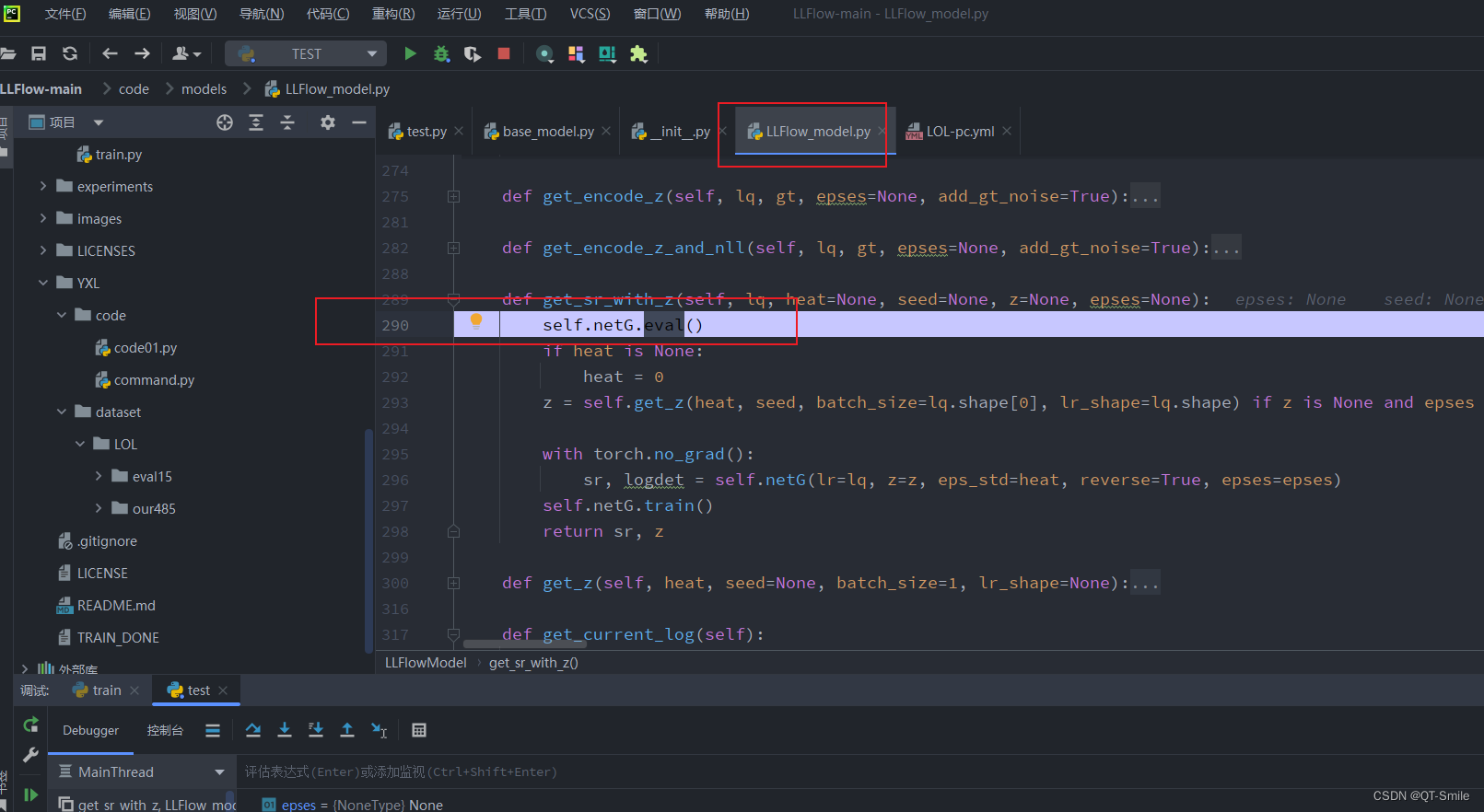
sr:什么意思
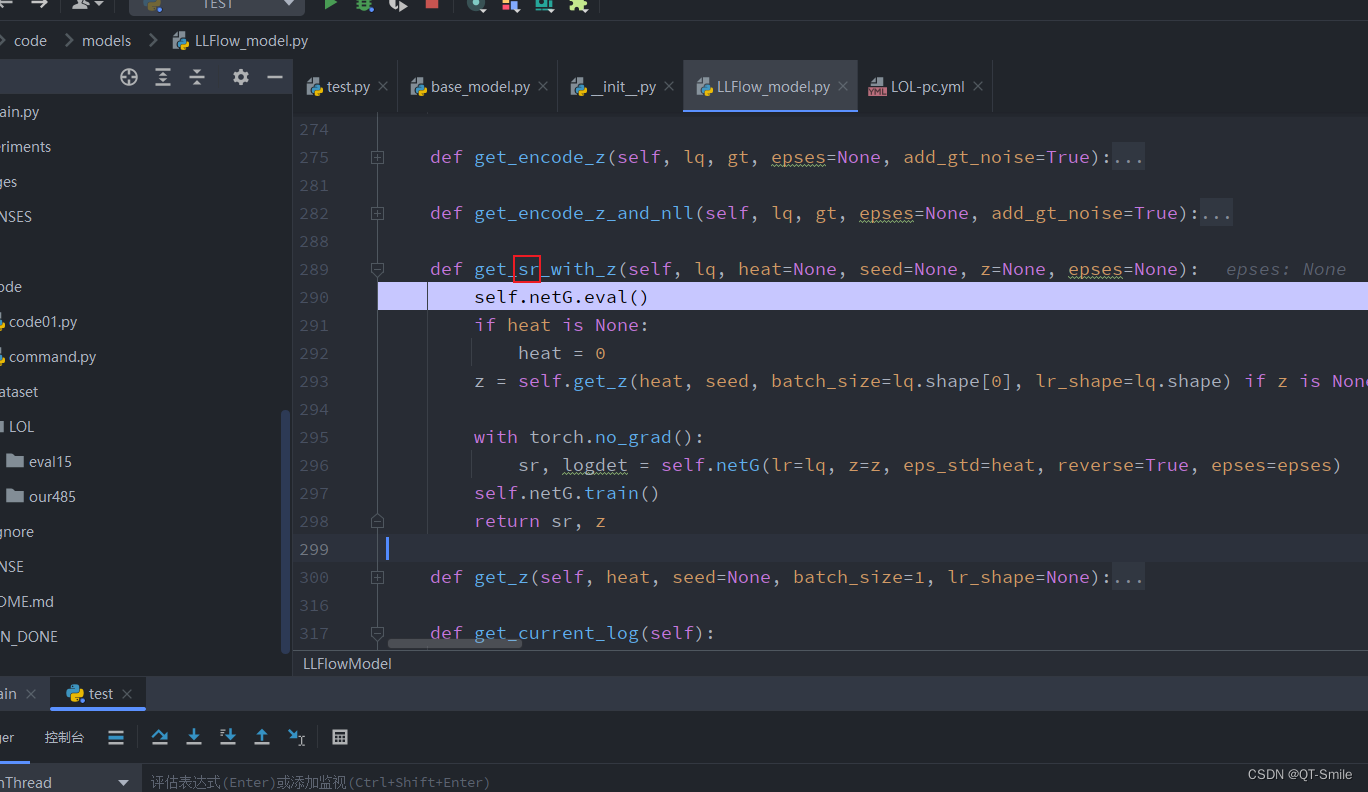
sr 和 z
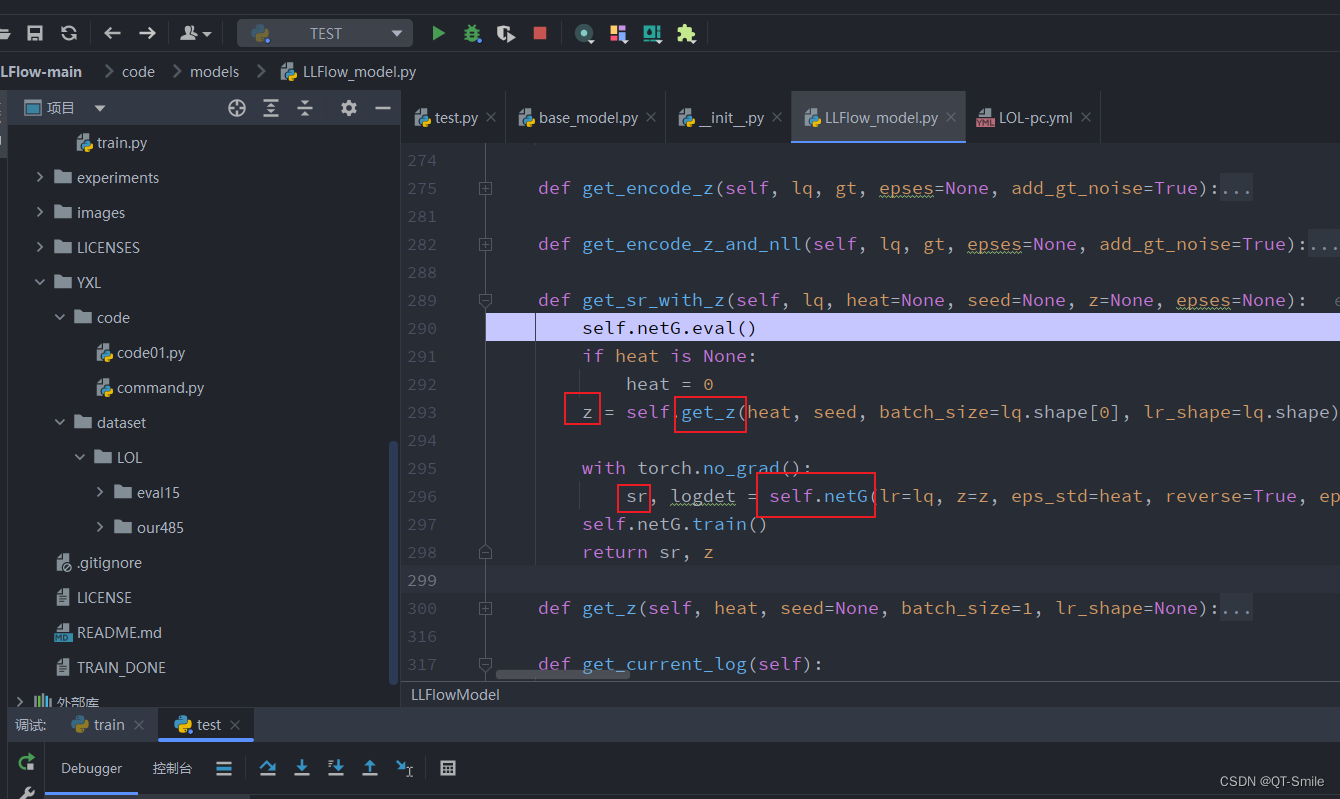
这里又将模型设置为了训练模式

所以下面这部分代码应该是测试时运行的所有代码

这个就是测试时使用的网络模型框架

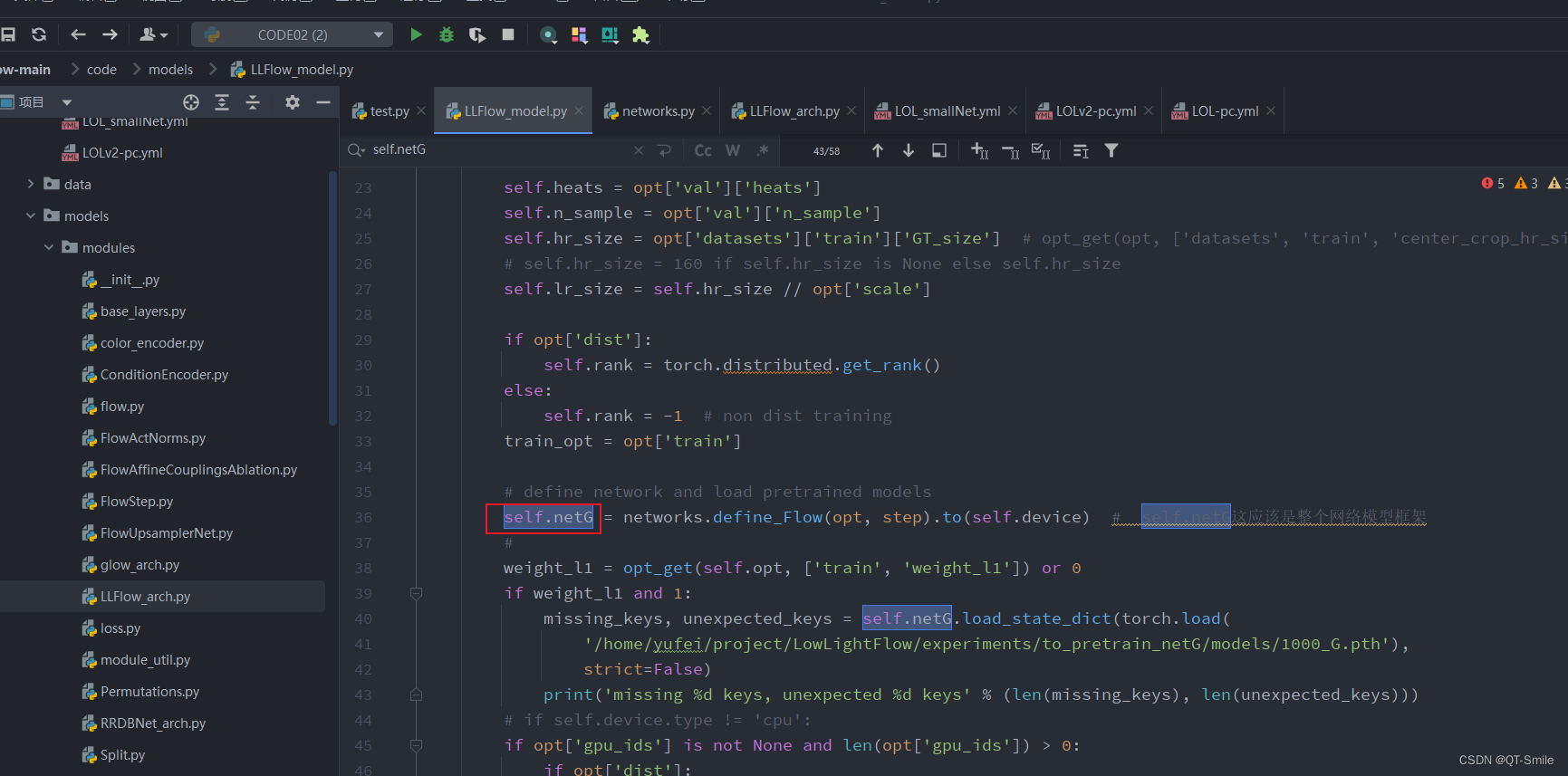
下面应该就是self.netG的网络模型框架
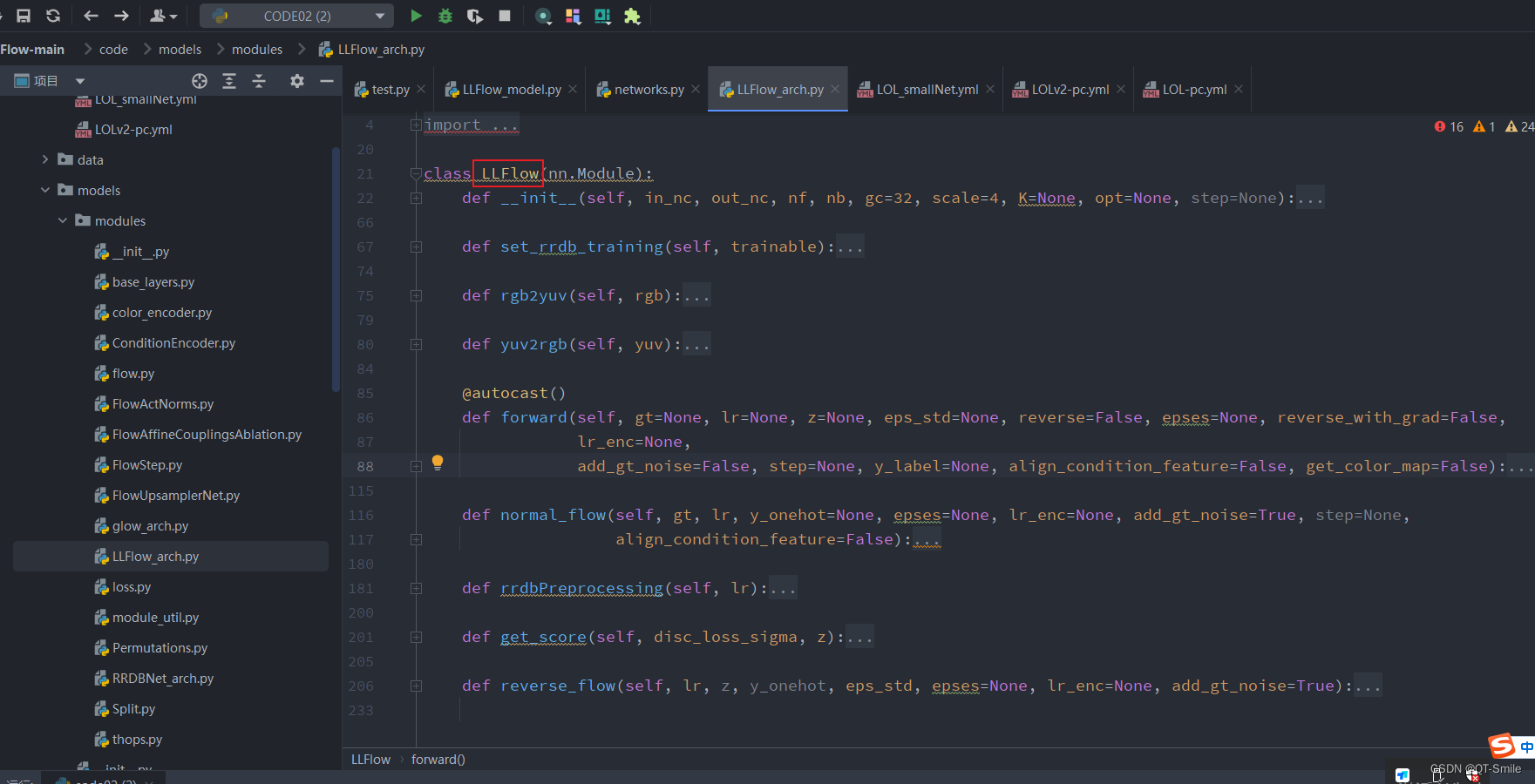
但是这个z的网络模型框架代码还不知道在哪儿

LLFlow网络模型的整个代码如下图所示
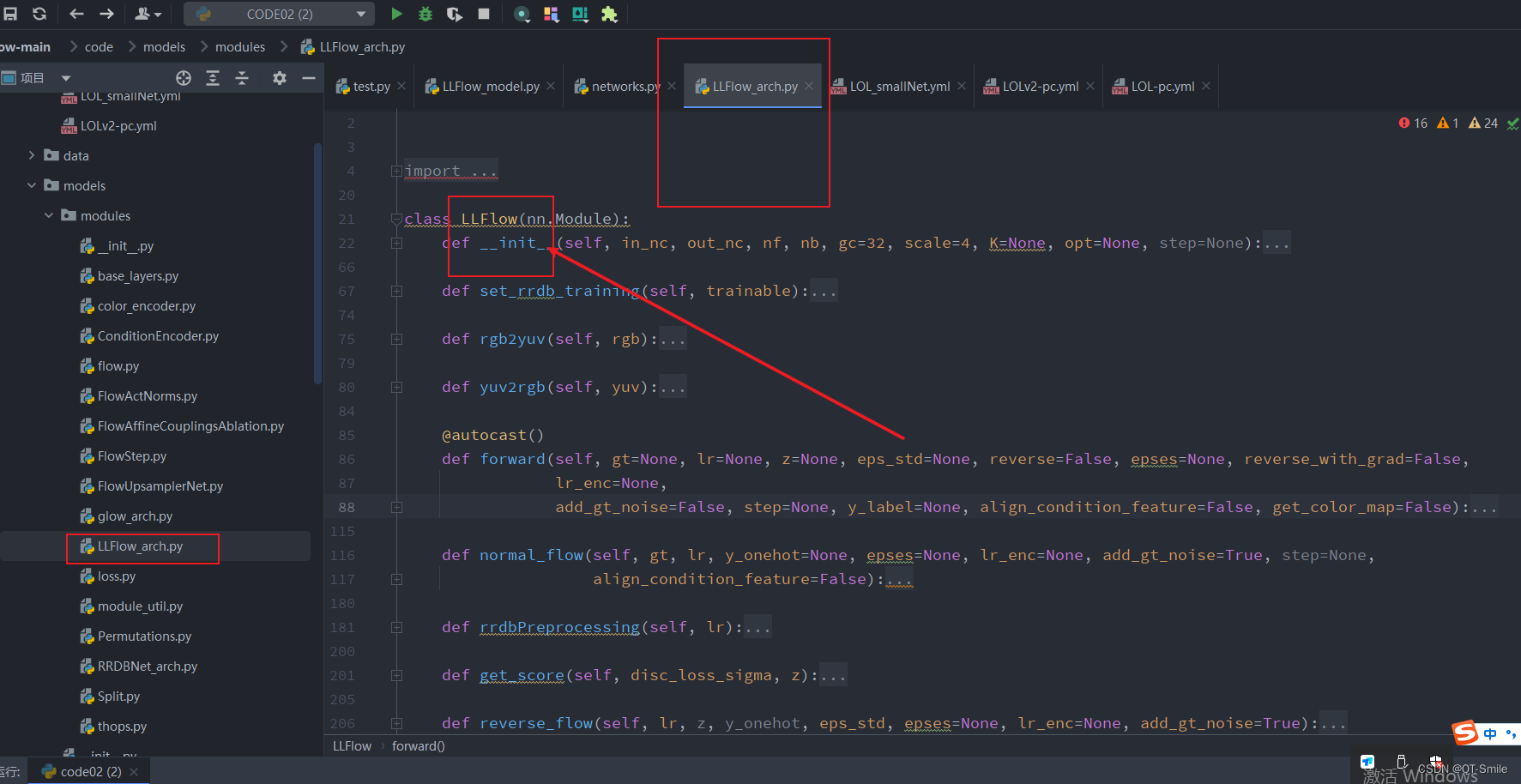
这应该是一种设置,就是如果模型中没有说明从哪里运行,torch库代码会自动设置从self.forward开始运行
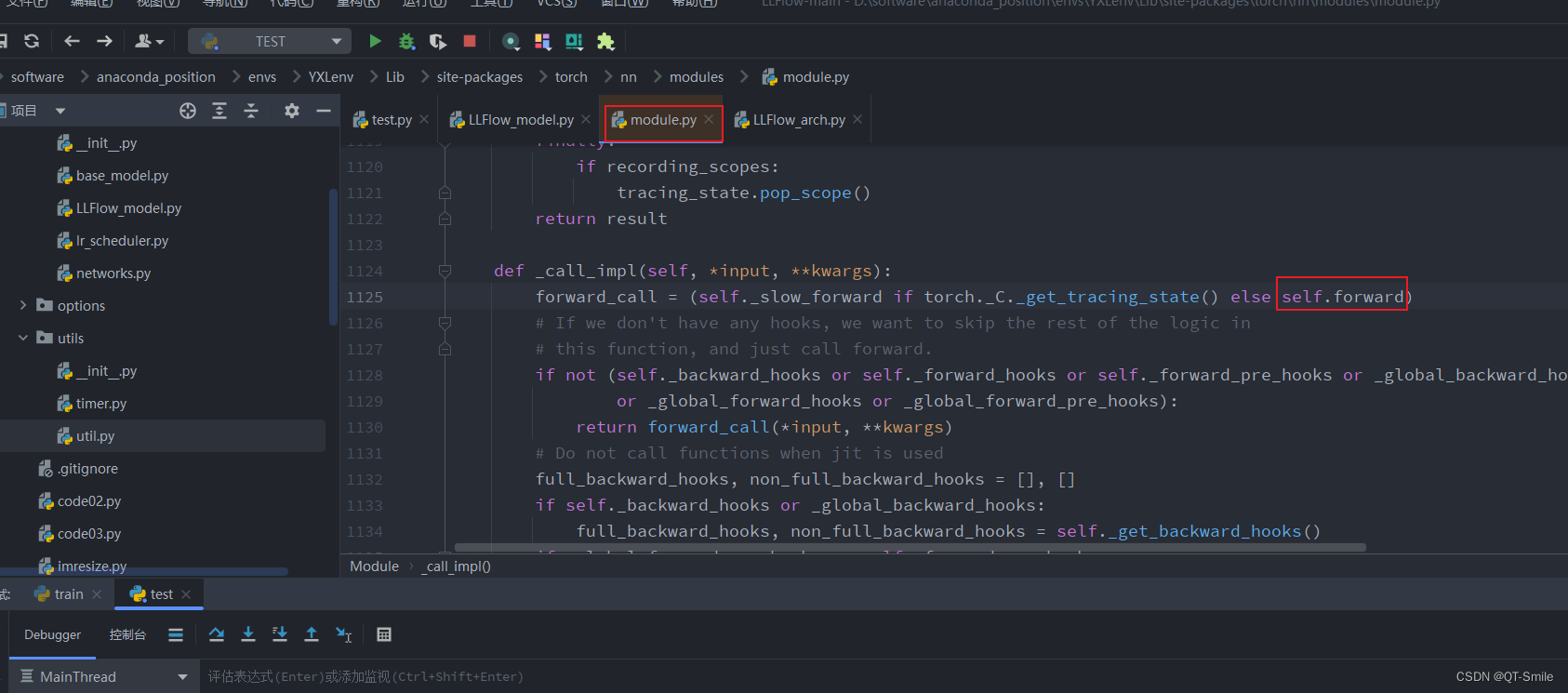
assert
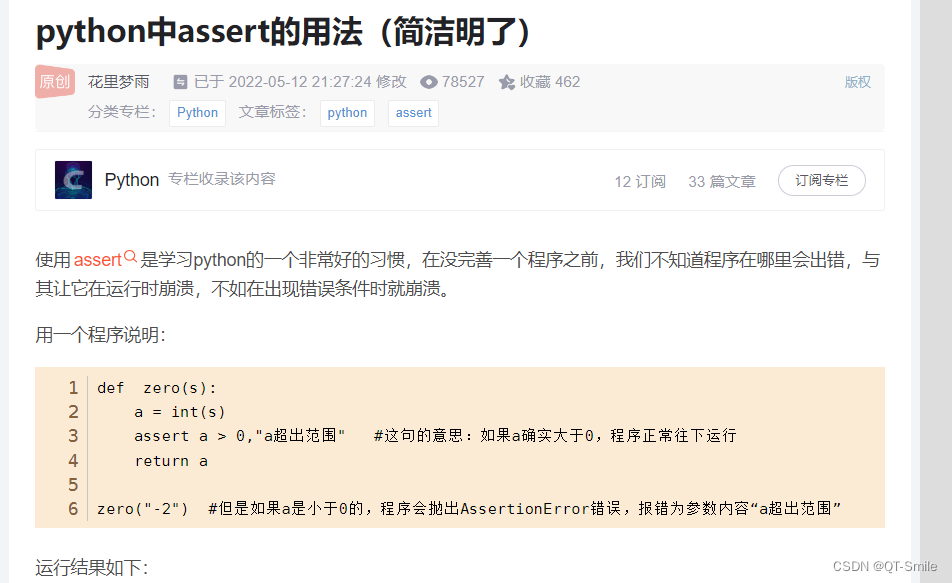
这个玩意儿是干嘛的,感觉很高级的样子
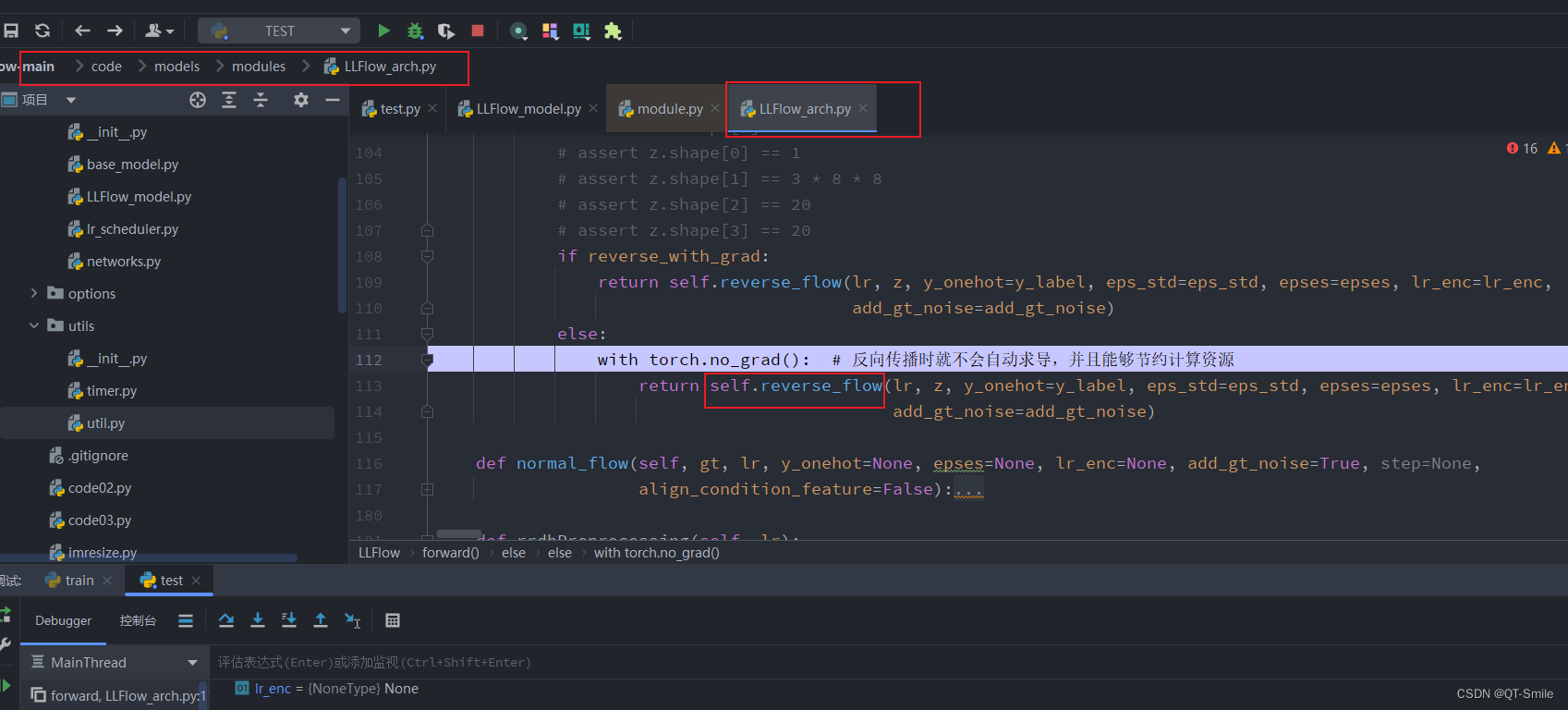
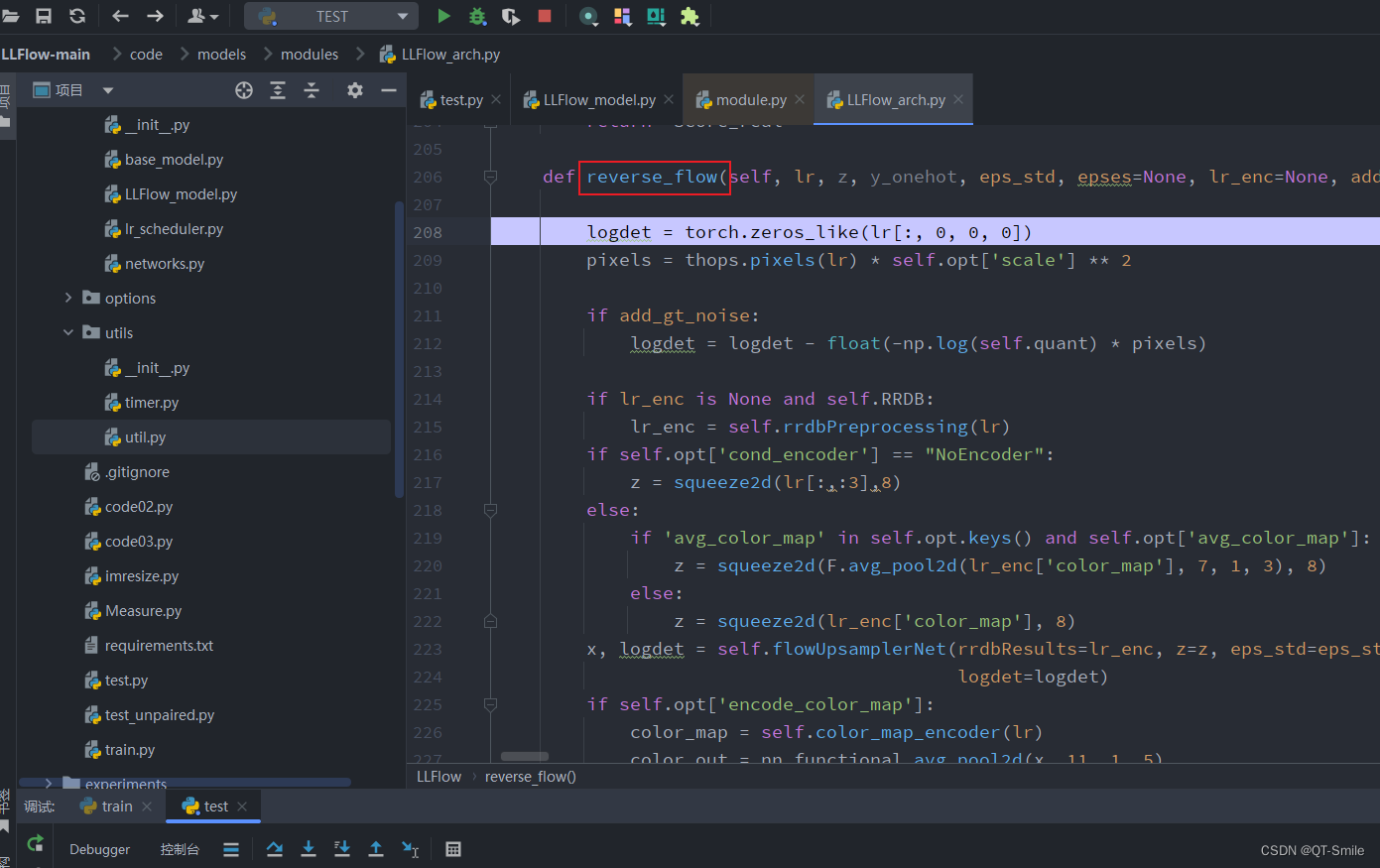
test时,运行的是这个模块
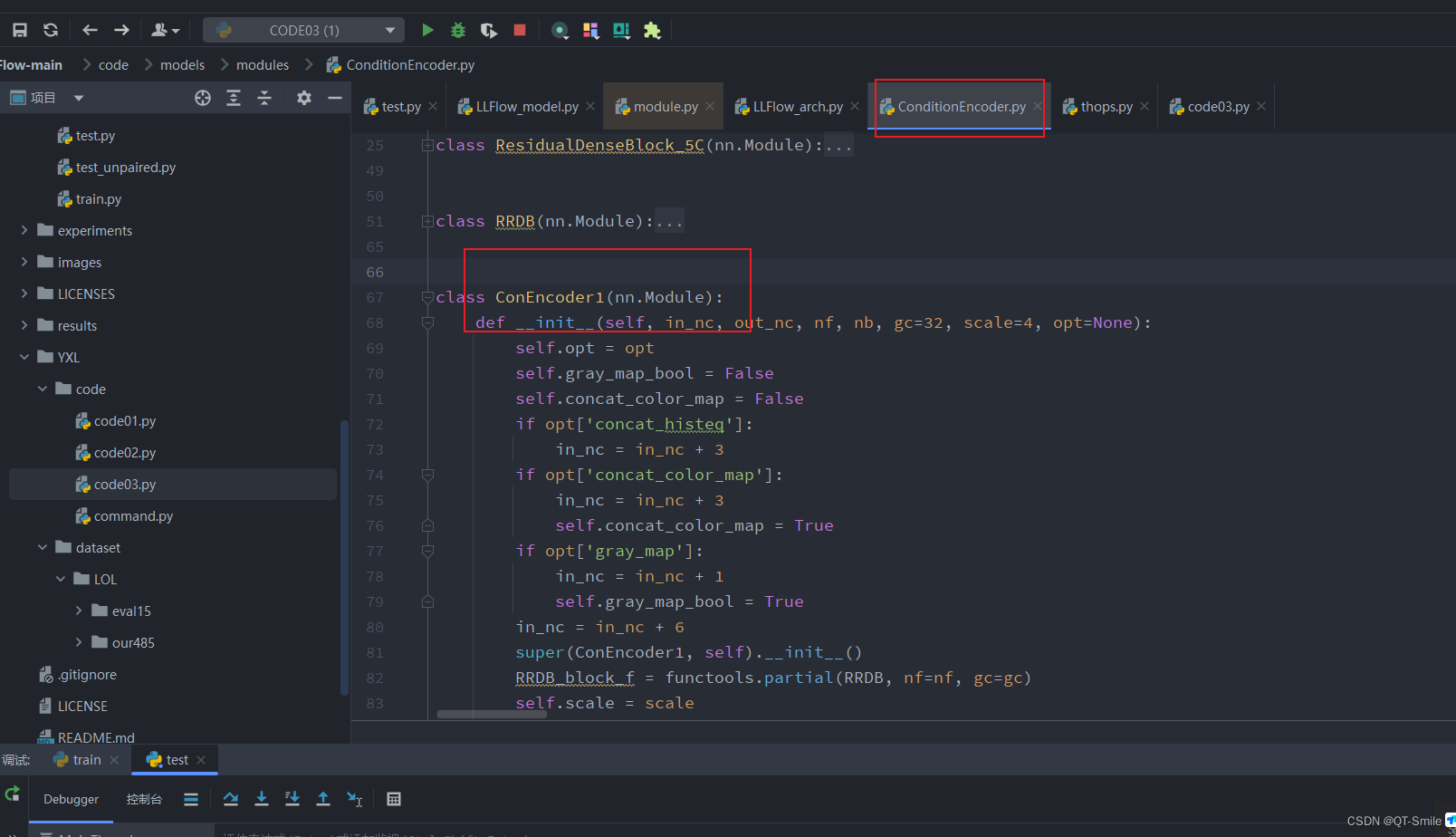
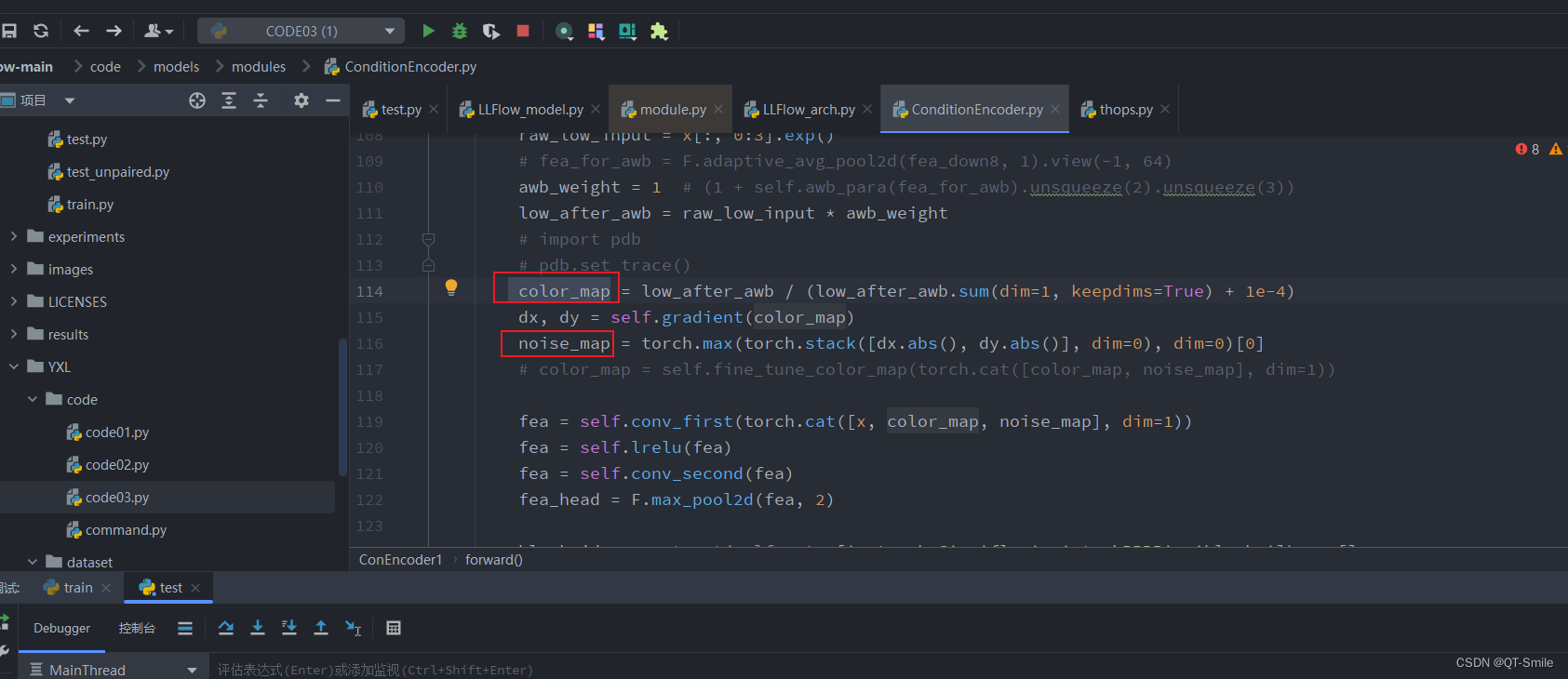
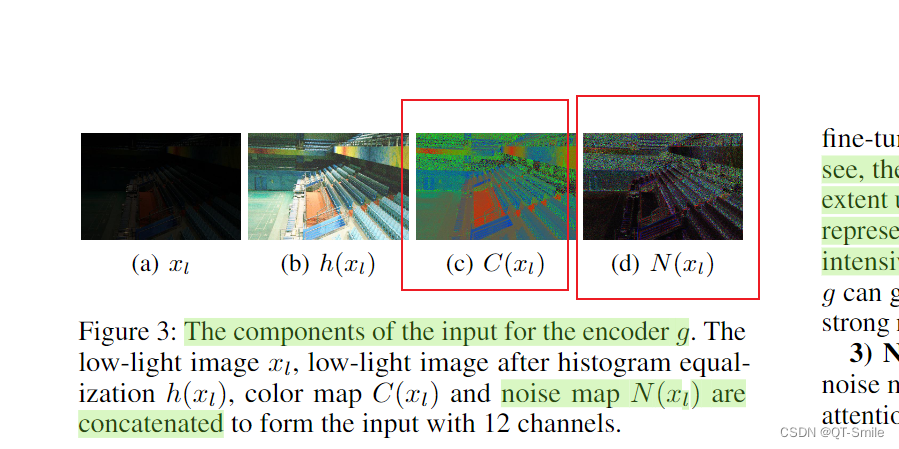
fea:feature