wdcp网站建设ps素材网
PeplicaSet
ReplicaSet 的目的是维护一组在任何时候都处于运行状态的 Pod 副本的稳定集合,通常用来保证给定数量的、完全相同的 Pod 的可用性。
最佳实践
Deployment 是一个可以拥有 ReplicaSet 并使用声明式方式在服务器端完成对 Pod 滚动更新的对象。 尽管 ReplicaSet 可以独立使用,目前它们的主要用途是提供给 Deployment 作为编排 Pod 创建、删除和更新的一种机制。当使用 Deployment 时,不必关心如何管理它所创建的 ReplicaSet,Deployment 拥有并管理其 ReplicaSet。 因此,建议在需要 ReplicaSet 时使用 Deployment。
Deployment
作用: Deployment 为 Pod 和 ReplicaSet 提供声明式的更新能力。
使用
负责启动3个nginx Pod的 Deployment用例
nginx-deployment.yaml
apiVersion: apps/v1
kind: Deployment
metadata:name: nginx-deploymentlabels:app: nginx
spec:replicas: 3selector:matchLabels:app: nginxtemplate:metadata:labels:app: nginxspec:containers:- name: nginximage: nginx:1.14.2ports:- containerPort: 80-
创建deployment
kubectl apply -f ./nginx-deployment.yaml -
查看状态
kubectl get deployments |grep nginx-deployment
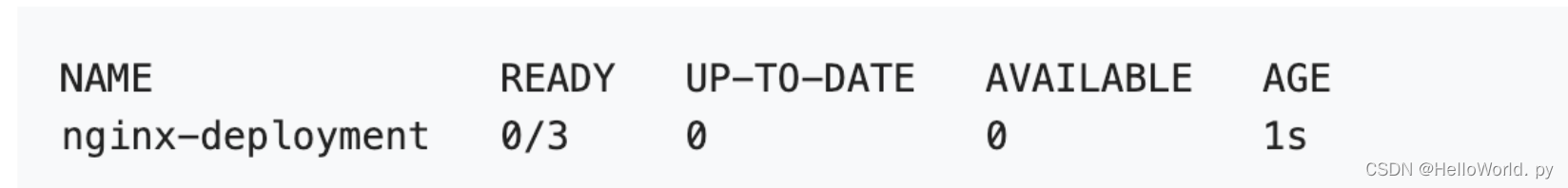
参数说明:
NAME列出了名字空间中 Deployment 的名称。READY显示应用程序的可用的“副本”数。显示的模式是“就绪个数/期望个数”。UP-TO-DATE显示为了达到期望状态已经更新的副本数。AVAILABLE显示应用可供用户使用的副本数。AGE显示应用程序运行的时间。
-
查看deployment的上线状态
kubectl rollout status deployment/nginx-deployment -
查看Deployment创建的ReplicaSet
kubectl get rs -
查看创建的pod
kubectl get pods -
查看deployment启动日志,pod启动日志
kubectl describe deployment <deployment-name> kubectl describe pod <pod-name>
更新与回滚Deployment
-
修改镜像版本
kubectl set image deployment/nginx-deployment nginx=nginx:1.161 -
检查Deployment 上线历史
kubectl rollout history deployment/nginx-deployment输出类似于
deployments "nginx-deployment" REVISION CHANGE-CAUSE 1 kubectl apply --filename=https://k8s.io/examples/controllers/nginx-deployment.yaml 2 kubectl set image deployment/nginx-deployment nginx=nginx:1.16.1 3 kubectl set image deployment/nginx-deployment nginx=nginx:1.161
CHANGE-CAUSE 的内容是从 Deployment 的 kubernetes.io/change-cause 注解复制过来的。 复制动作发生在修订版本创建时。可以通过以下方式设置 CHANGE-CAUSE 消息:
- 使用
kubectl annotate deployment/nginx-deployment kubernetes.io/change-cause="image updated to 1.16.1"为 Deployment 添加注解。 - 手动编辑资源的清单。
-
要查看修订历史的详细信息
kubectl rollout history deployment/nginx-deployment --revision=2 -
回滚到上一个修改的版本
kubectl rollout undo deployment/nginx-deployment -
回滚到指定版本
kubectl rollout undo deployment/nginx-deployment --to-revision=2
缩放Deployment
-
缩放指定大小
kubectl scale deployment/nginx-deployment --replicas=10 -
自动缩放
kubectl autoscale deployment/nginx-deployment --min=10 --max=15 --cpu-percent=80Deployment 设置自动缩放器,并基于现有 Pod 的 CPU 利用率选择要运行的 Pod 个数下限和上限。
暂定运行中的deployment
kubectl rollout pause deployment/nginx-deployment
此时可以更新deployment
恢复deployment
kubectl rollout resume deployment/nginx-deployment
不可以回滚处于暂停状态的 Deployment,除非先恢复其执行状态
deployment的状态
- Progressing(进行中)
- Complete(已完成)
- Failed(失败)
进行中的Deployment
执行下面的任务期间,Kubernetes 标记 Deployment 为进行中(Progressing):
- Deployment 创建新的 ReplicaSet
- Deployment 正在为其最新的 ReplicaSet 扩容
- Deployment 正在为其旧有的 ReplicaSet(s) 缩容
- 新的 Pod 已经就绪或者可用(就绪至少持续了MinReadySeconds 秒)。
当上线过程进入“Progressing”状态时,Deployment 控制器会向 Deployment 的 .status.conditions 中添加包含下面属性的状况条目:
type: Progressingstatus: "True"reason: NewReplicaSetCreated|reason: FoundNewReplicaSet|reason: ReplicaSetUpdated
可以使用 kubectl rollout status 监视 Deployment 的进度。
完成的 Deployment
当 Deployment 具有以下特征时,Kubernetes 将其标记为完成(Complete);
- 与 Deployment 关联的所有副本都已更新到指定的最新版本,这意味着之前请求的所有更新都已完成。
- 与 Deployment 关联的所有副本都可用。
- 未运行 Deployment 的旧副本。
当上线过程进入“Complete”状态时,Deployment 控制器会向 Deployment 的 .status.conditions 中添加包含下面属性的状况条目:
type: Progressingstatus: "True"reason: NewReplicaSetAvailable
这一 Progressing 状况的状态值会持续为 "True",直至新的上线动作被触发。 即使副本的可用状态发生变化(进而影响 Available 状况),Progressing 状况的值也不会变化。
可以使用 kubectl rollout status 检查 Deployment 是否已完成。 如果上线成功完成,kubectl rollout status 返回退出代码 0。
失败的 Deployment
Deployment 可能会在尝试部署其最新的 ReplicaSet 受挫,一直处于未完成状态。 造成此情况一些可能因素如下:
- 配额(Quota)不足
- 就绪探测(Readiness Probe)失败
- 镜像拉取错误
- 权限不足
- 限制范围(Limit Ranges)问题
- 应用程序运行时的配置错误
检测此状况的一种方法是在 Deployment 规约中指定截止时间参数: (.spec.progressDeadlineSeconds)。 .spec.progressDeadlineSeconds 给出的是一个秒数值,Deployment 控制器在(通过 Deployment 状态) 标示 Deployment 进展停滞之前,需要等待所给的时长。
以下 kubectl 命令设置规约中的 progressDeadlineSeconds,从而告知控制器 在 10 分钟后报告 Deployment 的上线没有进展:
kubectl patch deployment/nginx-deployment -p '{"spec":{"progressDeadlineSeconds":600}}'
输出类似于:
deployment.apps/nginx-deployment patched
超过截止时间后,Deployment 控制器将添加具有以下属性的 Deployment 状况到 Deployment 的 .status.conditions 中:
type: Progressingstatus: "False"reason: ProgressDeadlineExceeded
这一状况也可能会比较早地失败,因而其状态值被设置为 "False", 其原因为 ReplicaSetCreateError。 一旦 Deployment 上线完成,就不再考虑其期限。
清理策略
可以在 Deployment 中设置 .spec.revisionHistoryLimit 字段以指定保留此 Deployment 的多少个旧的ReplicaSet。其余的 ReplicaSet 将在后台被垃圾回收。 默认情况下,此值为 10。
说明:
显式将此字段设置为 0 将导致 Deployment 的所有历史记录被清空,因此 Deployment 将无法回滚。
